I built the Blog (again)!
The experience and frustrations of developing a blog from scratch instead of using managed options.
27 Nov 2021

I always wanted a fully customizable blog to share the stories behind the photos like this.
When I started blogging, my options regarding the blogging platform were quite limited, as I was not much familiar with building things by coding. Thus, I went with Wordpress.com — although Blogger was a quite popular option at this time, and whose layout I disliked. As time went on, the free themes and layouts of Wordpress.com were too limiting for me; thus, I tried a more minimal approach with Medium.com. The transitioning experience was not fruitful at all. Since I was comfortable with coding by then, I chose to use Jekyll. With Markdown files as the content backend, I hosted my blog at github.io. Soon, I turned out to Vercel for static hosting, and the blog was live at https://vichitra.vercel.app/.
Jumping between the Frameworks
In terms of the layout and theming freedom, Jekyll was great. I could now manually edit the theme HTML and configure the styles via CSS. I also used JS on several occasions to customize the behavior of the website. However, there was one striking limitation — the website was too slow. I blog with a lot of photos, as my blog is a storyline behind those photos. Since I was uploading images at their high quality with minimal optimizations, page scores were too bad.
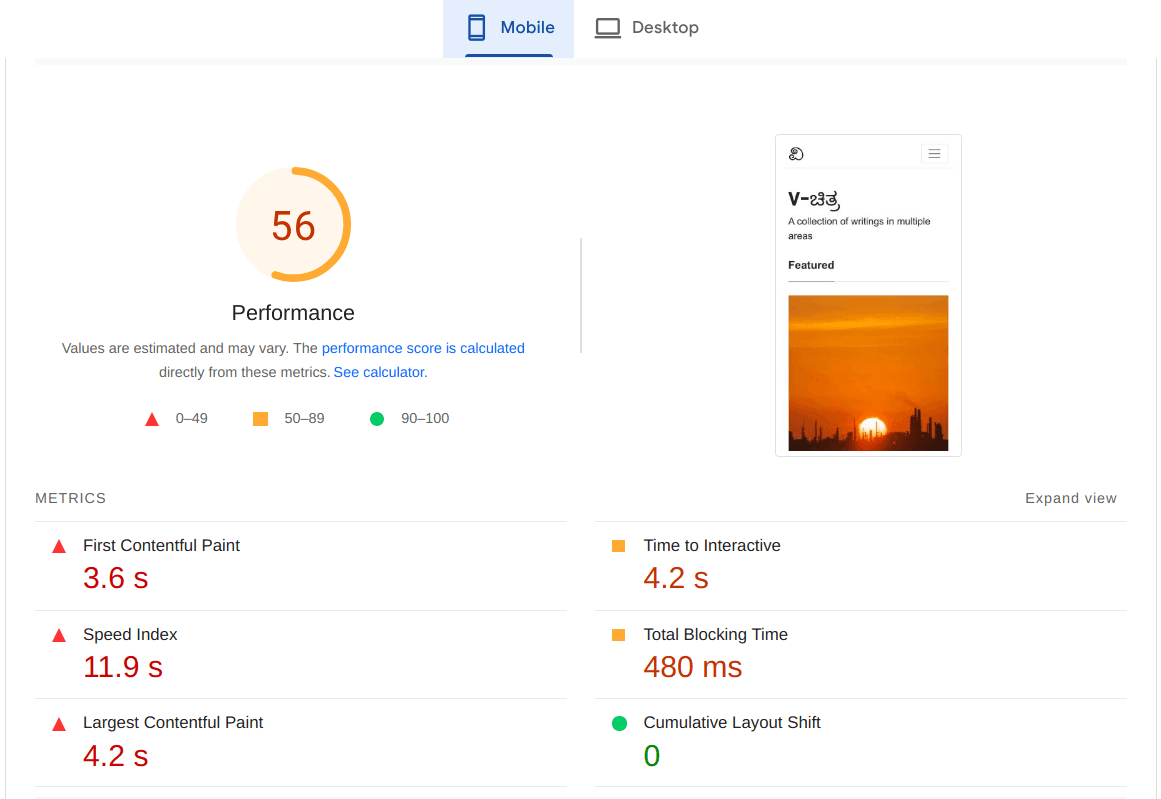
PageSpeed Insights report for my old Jekyll blog.
At that time, however, I discovered React.js. Its component-based architecture was one of the things that I wanted and dreamed of since I started building web apps (for college projects, though!). The Static Site Generation tools like Next.js offered excellent Image optimization capabilities, and I wanted to try it. The configuration was similar to the Jeykell blog — content would be sourced from Markdown, and the Next.js replaced Jekyll.
While I was looking into Next.js, one of my friends was looking into Gatsby. In the data sourcing part, Gatsby’s design differed from Next.js; while Gatsby provided GraphQL APIs to fetch the data, it was left to the users in Next.js. I was burnt out soon with Next.js by manually writing the code for parsing markdown files and sourcing it to the page components.
Then, naturally, I was attracted to Gatsby. Thanks to its plugin-based system, I could source Markdown into the page by just installing a plugin. I also started loving GraphQL and its capabilities. At that time, I discovered MDX, where I could use React components within the Markdown — this was a great thing as it would escalate the possibilities of interaction. While on the Jekyll site, I wrote a custom template to include panoramic images in the blog post. With MDX, I can just use a Panorama component and get the things done. The implementation of MDX was a matter of installing another plugin.
The Challenges
With the content pipeline in place, it was time to design the look and feel of the website. Although there were many starters and themes in the Gatsby, I could not entirely like any of them and was lazy to upgrade their dependencies to the latest versions. So, I decided to learn UI design and design the website on my own, although I had no prior design experience!
The Design Phase
I was a Masters’s researcher at NITK at that time. Motivated by the pandemic, NITK allowed free Coursera access to its students as many other universities did. I enrolled in a UI/UX design fundamentals course, learned the basics, and was ready to design my first website. The result was a Figma file with light/dark and mobile/desktop varients.
While the design looked great and attractive during the it was built, it looked dull and too much distracting after a week. Nevertheless, I started turning the design into code as soon as I finished designing.
The Coding Phase
I had a lot of options to choose from to stylize the Gatsby project. Initially, I went with Tailwind CSS as I saw them in many starters. Soon, I ended up editing tailwind.config.js too much to customize finer details. The styled-components was the way to go.
Using a combination of CSS variables and transitions, I was able to implement theme switching. In some days, the website started looking at the design file. However, the design seemed to look boring and dull.
The Demotivation
Once the design looked pale and dull, I was left with no choice to improve its design. By this time, I realized that I was not a guru of design. Since there were no good themes that satisfied my taste, I partially dropped off the plan of the website. Since I was at the end of my Masters’s research at that time, I was busy writing some research papers and getting them funded and published. It meant that I had absolutely zero work-life balance and could not focus on any of my personal projects.
It all Changed
While the pandemic was devasting to many, it was life-changing to others. I got a chance to spend more time (all!) in my native and had a lot of stories to tell.
The Social Dilemma
While Social Media seems a perfect choice to tell the stories and connect to the rest of the world, the giants have their own bigger marketing strategies. I realized lately that I was quite addicted to social media and posting photos on Instagram even if they had no backing stories. After watching several documentaries on Social Media, I quit Instagram and limited the use of Whatsapp.
With no platform to share stories, the blog seemed to be a perfect option. To write a blog post needs a lot of preparation and dedication, and content quality has to be great. But I was still not clear on how to implement a blog.
Some Good Themes!
One day, I was browsing through Gatsby, one design named Absurd caught my eye. For me, the Absurd was beautiful and perfect! The code was open-source, which meant that I did need not build the website designs from scratch.
A bit of Discipline
By the time all of these were happening, I had joined a start-up, Mainteny. Being in the project-driven industry, in general, teaches a lot of things about project organization. I started using Asana boards as a way to manage the progress of the website and the writings. Whenever I have a new idea in my mind, I create a ticket for it. Whenever you finish working on a ticket and move it to the “Done” section, you will be happy and a bit motivated. Quantifiable Measure of Progress is the key here.
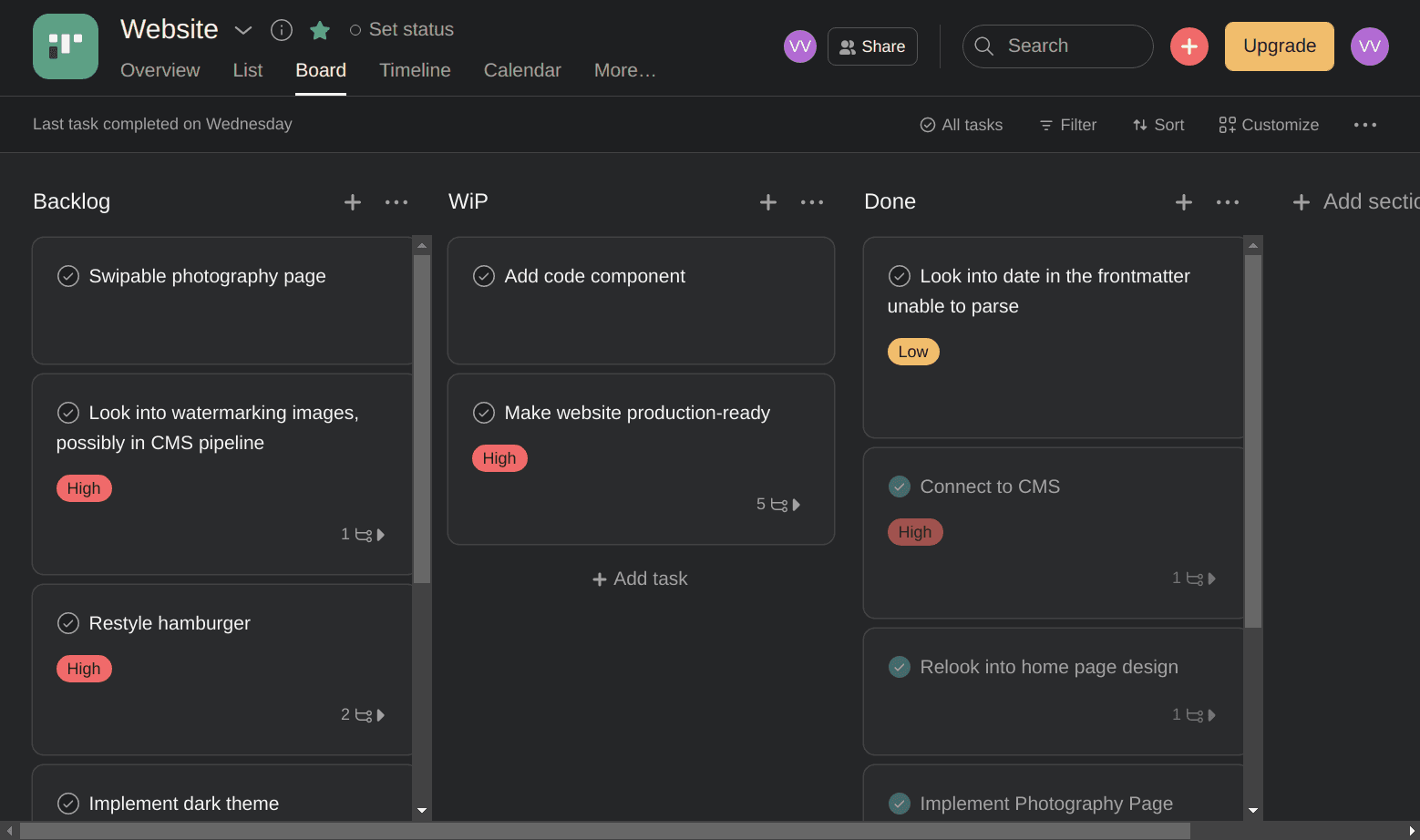
The Asana board for the website project
Apart from that, start-ups focus on a faster feedback loop. The more the feedback, the more the product becomes good. I also adopted that - instead of waiting for a complete website to be finished to put on the content, I’m following an incremental approach, where I plan to roll out features and fixes continuously, like how the articles get published.
Here is the blog!
This blog is coded in Gatsby and sources the data from GraphCMS with MDX support. Here are some of the alternatives I considered for the Tech stack and the CMS and why I ended up using a particular technology.
The Tech Stack
I looked into NextJS and Wordpress.com before zeroing on Gatsby. While NextJS has improved a lot, I still find it hard to write custom logic to read, parse and source the data — That’s an unnecessary headache if I am focused on the outcome, and any errors there would eat a lot of time.
When it comes to Wordpress.com, it has amazingly changed in terms of theming and document editing experience. For instance, they now have a slider component to compare two images. However, the restrictiveness is still there, and for a nice-looking domain, we have to pay (their *.wordpress.com domains were free earlier, now it looks more random than that).
Instead of choosing any starter for Gatsby, I started with gatsby-starter-hello-world, with a Hello World! text on the home page. By copy-edit-adopting the files from both the theme and my earlier Gatsby implementation, you see what is there now today.
The CMS
The good old way to source the data to a blog is through the file system — a folder with blog posts inside it in the MDX format. However, that needs to be edited and pushed to the repository along with the code. Although I could have stored it in a separate private repo and linked to the blog code using git submodules, I felt the need for a clear separation of data and content.
I came across GraphCMS while looking into MDX support for Gatsby in the CMS (it turns out that if a CMS supports Markdown output, the MDX plugin takes care of the rest). I was pleased to see the typed relations and two-way relationships between the content schemas in the Gatsby — This is what I wanted. I have two main Schemas, BlogPost, and Photo with their subfields. BlogPost can have multiple Photos, and each Photo is associated exactly with a BlogPost. I also looked into Contentful; while they support relationships between content schemas, they are neither typed nor two-way referenced.
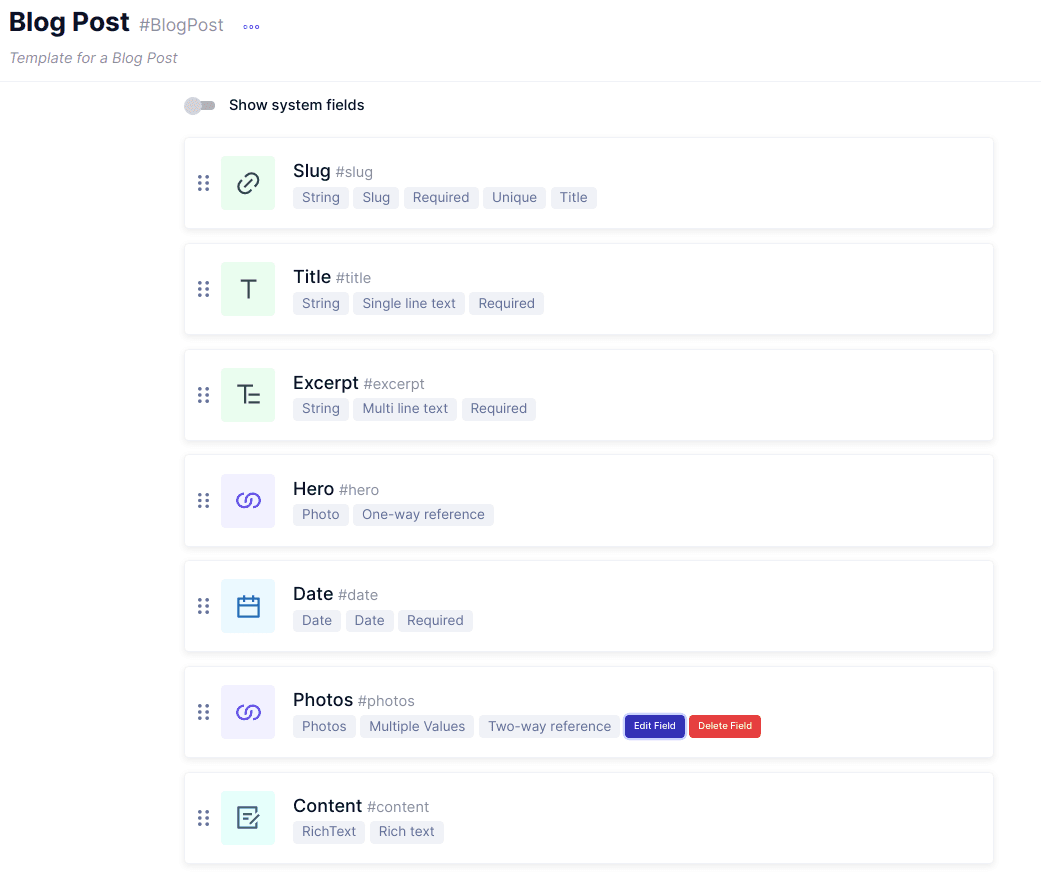
The GraphCMS BlogPost schema. Two way typed reference in the Photos is the key point to look into.
While the GraphCMS source plugin has some issues with Gatsby v4, I momentarily downgraded my setup to Gatsby v3 and got the plugin working. Their UI also has some glitches, but it serves the purpose.
Moving Forward
This website is still far from finished. I plan to focus on usability enhancements such as the dark theme before moving on to other optional things like subscription mechanisms. Parallelly, as I already said, I have a lot of stories to tell, and they will be posted hopefully every week.